4 Tech Myths Busted - Debunking Common Misconceptions!
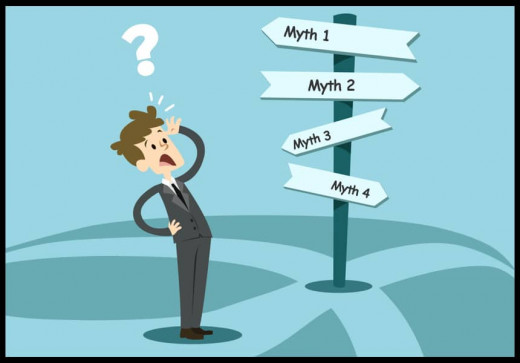
4 Tech Myths Busted - Debunking Common Misconceptions!
Are you tired of sifting through a sea of misinformation when it comes to technology? In a world where tech rumors spread like wildfire, it's time to set the record straight. Get ready to have your mind blown as we debunk some of the most common tech myths out there! From viruses and antivirus software to browser history and EMF radiation, we're here to separate fact from fiction. So grab your favorite device and join us on this myth-busting adventure that will leave you feeling empowered and informed. Let's dive in!
1. The Truth About Viruses and Antivirus Software
When it comes to viruses and antivirus software, there are a lot of misconceptions out there. Let's set the record straight and debunk some common myths.
Many people believe that Macs are immune to viruses. While it is true that Macs have historically been targeted less frequently than Windows PCs, they are not invincible. In fact, as Mac usage has increased in recent years, so too have the number of attacks targeting them. So regardless of what device you use, it's important to have antivirus software installed.
Another myth is that antivirus software will slow down your computer. While it is true that some older or poorly designed programs can hog system resources and impact performance, modern antivirus software has come a long way. Most reputable antivirus solutions now have minimal impact on system performance while still providing robust protection against malware.
Some people also believe that if their computer isn't showing any signs of infection or strange behavior, then they don't need antivirus software. However, many types of malware operate silently in the background without showing obvious symptoms. By the time you notice something is wrong with your computer, it could already be too late.
Some individuals think that simply avoiding sketchy websites and not clicking on suspicious links will keep them safe from viruses. While practicing safe browsing habits is definitely important for reducing risk, cybercriminals constantly evolve their tactics and can infect legitimate websites or disguise malicious links as harmless ones.
In summary, it's essential to separate fact from fiction when it comes to viruses and antivirus software. Everyone should prioritize having reliable antivirus protection installed on their devices regardless of brand or operating system because no one is completely immune to threats online
2. You Don't Need to Regularly Delete Your Browser History
One common tech myth that often circulates is the idea that you need to regularly delete your browser history. Many people believe that clearing their browsing history will protect their privacy and keep their online activities hidden from prying eyes. However, this is not entirely true.
Deleting your browser history may provide a temporary sense of security, but it is not foolproof. Even if you clear your browsing history, there are still ways for others to access information about your online activities through various means such as network monitoring or using specialized software.
Moreover, deleting your browsing history can actually be counterproductive in some cases. Your browser uses cached data to help load websites faster and improve overall performance. By constantly deleting your browsing history, you may end up slowing down your browsing experience unnecessarily.
Instead of relying solely on deleting your browser history, it's better to take other measures to protect your privacy online. This includes using strong and unique passwords for all accounts, enabling two-factor authentication whenever possible, and being cautious about the websites you visit and the information you share.
Remember that while clearing your browser history might give a temporary feeling of relief, it is not a guaranteed method for maintaining complete privacy online. It's important to stay informed about current best practices for protecting yourself in the digital realm and adjust accordingly.
3. Your Passwords Aren't as Secure as You Think
In this digital age, passwords play a crucial role in keeping our personal information safe. We are often reminded to create strong and unique passwords for all our online accounts. But the truth is, even the most complex passwords may not be as secure as we think.
One common myth is that adding special characters and numbers to your password automatically makes it impenetrable. While these elements do add an extra layer of complexity, they don't guarantee complete security. Hackers have become adept at cracking passwords using sophisticated techniques such as brute force attacks or dictionary-based attacks.
Another misconception is that changing your password frequently ensures its safety. While it's good practice to update your password periodically, research suggests that constantly changing passwords can lead users to choose weaker ones or reuse old ones with slight modifications, ultimately compromising security.
Using the same password across multiple accounts is another dangerous habit many people fall into. If one account gets hacked, cybercriminals can easily gain access to other accounts using the same login credentials.
Moreover, relying solely on passwords for protection isn't enough anymore. Two-factor authentication (2FA) has emerged as a more reliable way of securing online accounts. By requiring users to provide two forms of identification (e.g., a password and a fingerprint), 2FA significantly enhances security measures.
It's important not to underestimate the threat posed by hackers who employ increasingly advanced methods to gain unauthorized access to sensitive data. To stay ahead of them, consider implementing additional layers of security like biometrics or utilizing reputable password managers that generate random and highly secure passwords for each account you own.
Remember: when it comes to protecting your personal information online, being proactive and staying informed about current cybersecurity practices goes a long way in ensuring your digital safety.
3. Your Phone Doesn't Cause Cancer
There's been a lot of fear and speculation surrounding the idea that using your phone can increase your risk of developing cancer. But let me set the record straight – it's just not true.
Numerous scientific studies have been conducted to investigate any potential link between cellphone use and cancer, and so far, there is no credible evidence to support this claim. The World Health Organization has classified radiofrequency electromagnetic fields emitted by cellphones as "possibly carcinogenic," but this classification doesn't mean they actually cause cancer.
The myth likely stems from the misconception that radiofrequency radiation emitted by cellphones is similar to ionizing radiation like X-rays or gamma rays, which are known to be harmful. However, these types of radiation are much more powerful than what cellphones emit.
Furthermore, research studies analyzing large populations over extended periods have failed to find any significant increase in cancer rates among regular cellphone users compared to non-users.
So you can put those worries aside – your phone isn't causing cancer. Of course, it's always a good idea to practice safe habits when using technology, such as limiting screen time and using hands-free options while driving. But rest assured that making calls or sending texts on your smartphone won't give you cancer.
4. You Don't Need to Worry About EMF Radiation
You may have heard some alarming claims about the dangers of EMF radiation from your electronic devices. But, before you start panicking and throwing away all your gadgets, let's bust this myth once and for all.
It's important to understand that EMF stands for Electromagnetic Fields, which are present in various forms around us. These fields are produced by both natural sources (like the sun) and man-made sources (such as power lines or Wi-Fi routers).
Now, let's address the concern regarding health risks associated with EMF exposure. The truth is that extensive scientific research has been conducted on this topic, and so far there is no conclusive evidence linking low-level EMF radiation from everyday devices to any adverse health effects.
Furthermore, regulatory bodies such as the World Health Organization (WHO) and the Federal Communications Commission (FCC) have set safety guidelines to ensure that our exposure to EMF radiation remains well within safe limits.
It's also worth noting that many studies claiming harmful effects of EMF radiation have been debunked due to flawed methodologies or lack of replication by other researchers.
While it's always a good idea to limit unnecessary exposure to any type of radiation, there is currently no need for excessive worry about the low levels of EMF radiation emitted by our smartphones or other electronic devices.
So next time someone tries to scare you with tales of dangerous EMFs lurking in your home or office space, feel free to debunk their claims confidently. It's always important to rely on credible scientific research rather than unfounded fears when it comes to matters like these!
As we reach the end of this enlightening journey through common tech myths, it's clear that knowledge is power. By debunking these misconceptions, we have empowered ourselves with a deeper understanding of the digital world around us.
Remember, technology is constantly evolving, and so are our perceptions of it. It's important to stay curious and open-minded as new information emerges. Don't be afraid to question what you hear or read – always dig deeper and seek reliable sources.
By busting these tech myths, we've not only dispelled falsehoods but also paved the way for more informed decision-making. Whether it's about smartphone battery life or the dangers of electromagnetic radiation, having accurate information at our fingertips allows us to make better choices for ourselves and those around us.
So next time you come across a tech myth being perpetuated, don't hesitate to set the record straight! Arm yourself with knowledge and become an advocate for truth in this vast digital landscape.

Comments
Post a Comment