Breaking Down Google Analytics: What You Need to Know
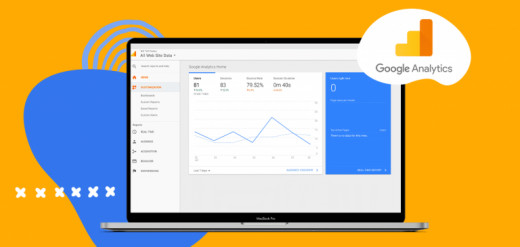
Breaking Down Google Analytics: What You Need to Know
Are you looking for a way to improve your website's performance? Do you want to know who visits your site, what they do while they're there, and how long they stay? If so, then Google Analytics may be just what you need. This powerful tool allows you to collect valuable data about your website visitors and use it to make informed decisions about everything from content creation to marketing strategies. But with so many options and settings, getting started with Google Analytics can feel overwhelming. That's why we've created this guide – to break down the basics of Google Analytics and help you get the most out of this essential tool. So grab a cup of coffee (or tea!) and let's dive in!
What is Google Analytics?
Google Analytics is a free tool that allows website owners to track and analyze their website's performance. It provides valuable insights into who visits your site, how they got there, what pages they view, and how long they stay.
One of the most important features of Google Analytics is its ability to track conversions – actions that visitors take on your website such as filling out a contact form or making a purchase. By setting up goals in Google Analytics, you can measure the effectiveness of your marketing campaigns and make data-driven decisions about where to invest your time and resources.
Another key aspect of Google Analytics is its integration with other tools like AdWords and Search Console. This allows you to see how your paid advertising campaigns are performing in relation to organic search traffic on your site.
Google Analytics provides invaluable information for website owners looking to improve their online presence. With its robust reporting capabilities and user-friendly interface, it's not hard to see why it's one of the most popular analytics tools on the market today.
The Different Types of Data You Can Collect with Google Analytics
Google Analytics is a powerful tool that provides valuable insights into the performance of your website. With Google Analytics, you can collect different types of data to help you understand how visitors interact with your site.
One type of data that you can collect is demographic information about your audience, such as age and gender. This information can be used to tailor marketing efforts and create targeted content for specific groups.
Another type of data that Google Analytics tracks is user behavior on your website. This includes metrics like bounce rate, time on page, and pages per session. By analyzing this data, you can identify which pages are most popular with visitors and optimize them for better engagement.
Google Analytics also provides detailed information about traffic sources, including organic search results, paid advertising campaigns, social media referrals, and more. By understanding where your traffic comes from, you can adjust your marketing strategy accordingly.
In addition to these metrics, Google Analytics allows you to track e-commerce transactions if you sell products or services online. You can see purchase history by customer or product category as well as revenue generated from each transaction.
There are many different types of data that Google Analytics collects to provide a comprehensive view of your website's performance. By using this data effectively, businesses can make informed decisions about their digital strategy and improve their online presence over time.
How to Set Up Google Analytics
Setting up Google Analytics may seem daunting at first, but it's actually a straightforward process that anyone can do. The first step is to create a Google Analytics account if you don't already have one. Once you're logged in, click on the Admin tab and then select the appropriate account, property, and view.
Next, you'll need to add the tracking code to your website. This involves copying and pasting a snippet of code into your website's HTML. If you're not comfortable doing this yourself, there are plenty of tutorials available online or you can hire a developer to help.
After adding the tracking code, give it some time for data collection before checking your analytics reports. You should start seeing data within 24-48 hours after setting up the tracking code.
To make sure your analytics data is accurate and comprehensive, consider enabling additional features such as site search tracking or e-commerce tracking if applicable to your website.
Setting up Google Analytics doesn't require any special technical skills and can be done by anyone with access to their website's backend.
What to Do with Your Google Analytics Data
Once you've set up your Google Analytics account and collected data, the next step is to analyze it. The first thing you should do is define your goals so that you know what metrics to focus on. For example, if your goal is to increase website traffic, then you'll want to pay attention to traffic sources and referral data.
Another important metric is bounce rate, which measures how long people stay on your site. If visitors are leaving quickly or not clicking through pages, then it might be time for a redesign or content adjustment.
You can also use Google Analytics data to track user behavior and engagement with specific pages or features of your website. This information can help guide decisions about what content to create or how to optimize certain areas of your site.
Additionally, tracking conversion rates and revenue generated from different marketing channels can help identify where to allocate resources for future campaigns.
There are countless ways that Google Analytics data can be used to improve website performance and inform business decisions. It's important to regularly review and analyze this information in order make informed choices moving forward.
In conclusion, Google Analytics is an essential tool in understanding the performance of your website. With its numerous features and functionalities, you can collect various types of data that will help you make informed decisions about your online presence. By setting up Google Analytics correctly and knowing how to use it effectively, you can gain insights on visitor behavior, optimize your site's content and design, and ultimately achieve your business goals. So don't hesitate to explore what this powerful tool has to offer - start diving into your analytics data today!

Comments
Post a Comment